Changing PDF viewer
Occasionally, issues with the Overleaf PDF viewer may cause fonts or TikZ drawings to appear incorrectly, and cause some images not to display (though a more likely cause is that the Recompile mode is set to Fast [draft]). Such issues can be resolved by changing the PDF viewer from Overleaf to Browser.
To change the PDF viewer, click on the Overleaf menu icon located above the file list panel:
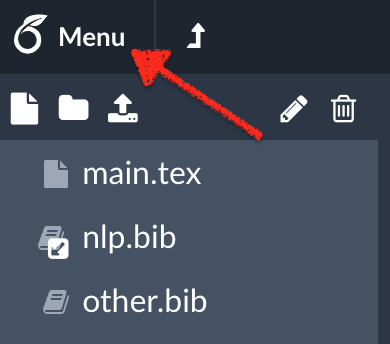
and scroll down to the PDF Viewer option. The following short video clip shows how to change the PDF viewer from Overleaf to Browser.
Note the following behaviors when using the Browser PDF viewer option:
- SyncTeX arrows (jump-to-preview and jump-to-source) do not work
- each Recompile will return to the first page of the output PDF