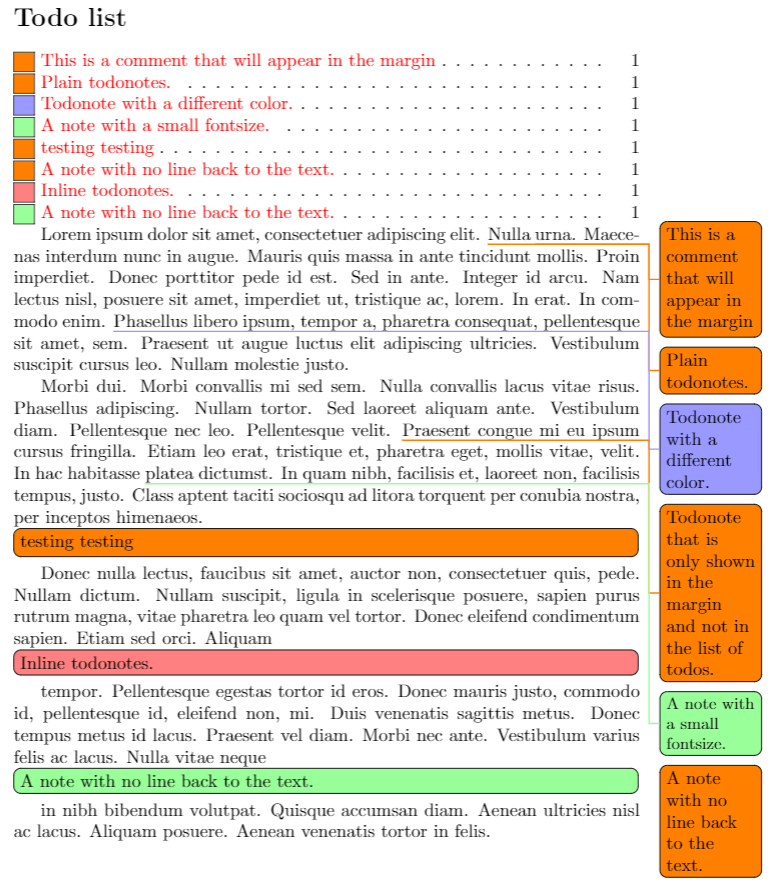Tip of the Week: Add inline or margin comments to your PDF
Ryan · December 20, 2017In LaTeX, you can use the % (percent sign) to comment out a line of text in your source code. If you'd like to include comments that appear in the PDF of your project, you can use the todonotes package.
If you include the command:
\usepackage[colorinlistoftodos]{todonotes}
in the preamble, you can then add comments like this:
\todo{This is a comment that will appear in the margin}
You can use this Overleaf template to get started with the todonotes package—the image below demonstrates the output produced by the todonotes package: